The introduction of a new system or tool that will succeed almost always depends heavily on well-planned and carefully-considered Change Management. The idea is to maximize user adoption and engagement, all but guaranteeing this new asset for your team is embraced and has the impact you set out for it to have in the first place.
Book Your Appointment ➥
We often think that getting a new system or tool in place is the hard part. If I may, I’ve been on all three sides of the coin(?): the developer, project lead, and recipient of new tools and software. I’ve experienced the real temptation to focus exclusively on the shiny new thing that’s under way until it’s ready for launch. We often think “of course they’ll love it” because we see the value in the tool. And, to be fair, that’s often exactly what ends up happening, but other times, it’s not. Sometimes, users are confused, see it as more of a pain to use, or don’t even know about it.
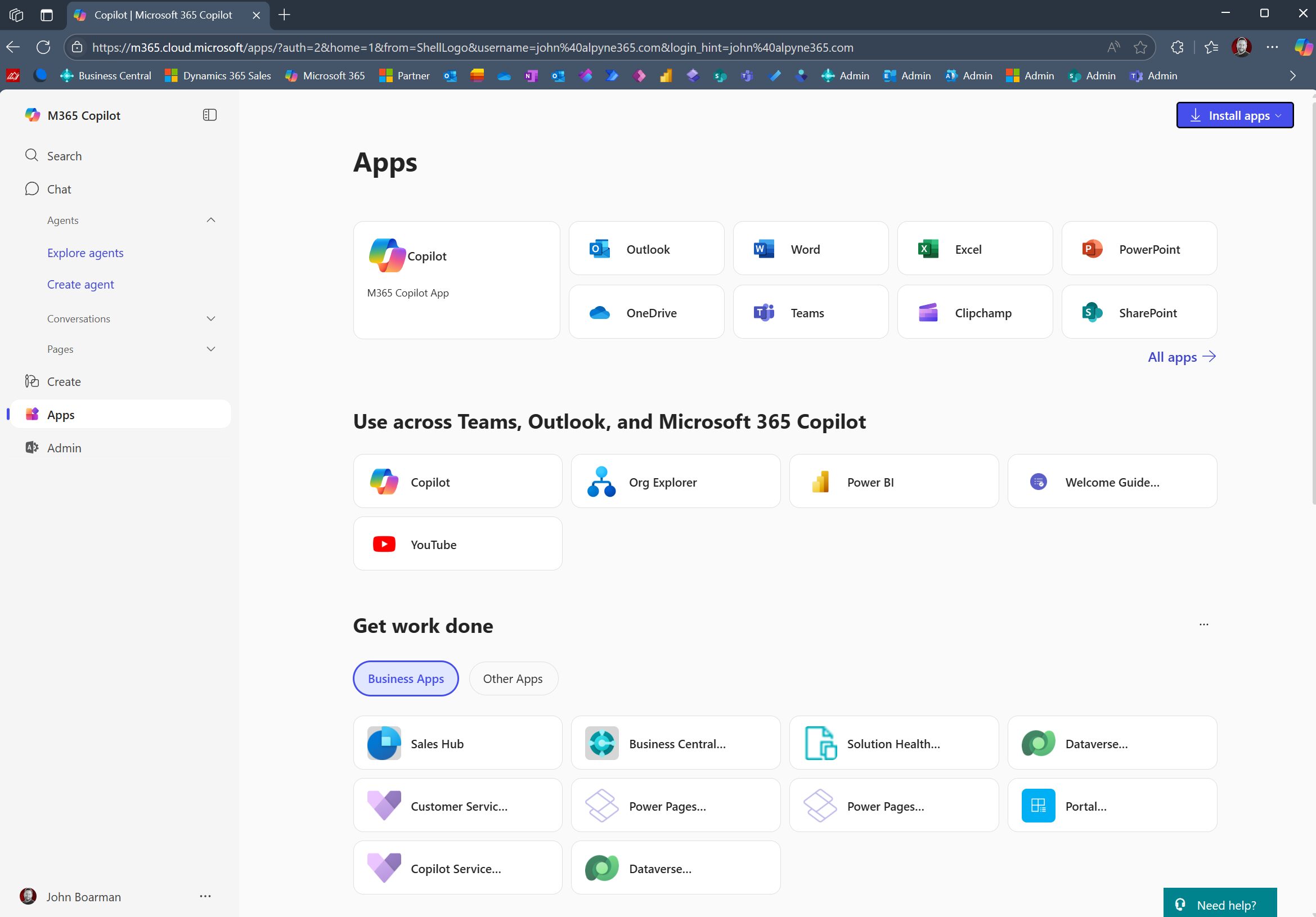
That’s where “change management” comes into play. This is where, as part of the planning stage in the phased approach, you review all the strategic ways your team will ensure the success of the new platform you’re introducing. Things like gathering the team’s input, keeping them informed on what’s coming, launching the product, supporting it, and continuing to improve it.
Change management often determines whether a new system thrives or dies. First time implementations can have up to a 75% failure rate without it, while up to 82% of your team will display some form of reluctance to adopt. You don’t deserve to deal with that frustration, and the good news is, there are some relatively painless steps you can take to avoid it.
 TL;DR Copilot Summary
TL;DR Copilot Summary
This page empowers readers to master change management when introducing new systems or tools in their organization. It guides them to gather team input, communicate clearly, provide training, run pilot programs, and continuously improve. By developing Key Performance Indicators (KPIs), readers can measure success and avoid pitfalls like resource shortages and clinging to old systems. Following these steps ensures the new implementation is successful and embraced by the team.
Developing Change Management KPIs
Anecdotal evidence and experiences are great and all, but having a structured, unbiased, and data-driven way to determine success is hard to beat. That’s where things like Key Performance Indicators come into play. Here are some ideas to get you started, but keep in mind these can change, based upon your own, unique business needs and the systems you’re looking to roll out.
- Define Key Objectives
- Clearly articulate exactly what you’re trying to achieve and what your measurable expectations are. This can be thought of as almost an alignment statement. Everything you do, moving forward, is to support this initiative. Think along the lines of a desire to reduce your sales cycle by 20% over the next quarter.
- Consider the Impact
- Nailing down exactly which parts of your business will be impacted by this initiative is also a key aspect to consider. This is especially important because, building off the objective above, a reduced sales cycle will impact most, if not all, of the departments involved in fulfilling a sales order. Carefully considering the risks, challenges, and opportunities for these departments are often overlooked but can really impact the team. It doesn’t matter if the sales cycle is reduced if the logistics don’t make sense.
- Establish Milestones
- This one also builds off your objectives. It’s specific, measurable, and time-bound. Determine what you’re doing now to establish a baseline to work off of. It’s tough to know where you’re going if you don’t know where you are in the first place. This can really help map out how to achieve the objectives you’ve laid out and ensure they’re realistic and attainable.
- Manage the Targets, Data, & Reporting
- Building off your milestones and baselines, this helps you to have reference points along the way to make sure you’re on track to hit your target of a 20% reduction in your sales cycle. We like to recommend this sort of thing to be tracked somewhere that’s easily available. For example, the objectives should be very easy to track and would likely be positioned in a dashboard in Dynamics that’d always be up-to-date. This is a huge boon to most organizations because the trend is clearly visible so it won’t come as a shock that you missed or surpassed your objective when the deadline approaches. You can also have a supplemental, automated report that can be made available to key leadership so they’re also included in the progress. All this ensures that you can continuously stay on top of trends, statuses, and activity which helps you adjust fire, where necessary.
Additional metrics you could track include user-activity, employee feedback, business impact, & the overall ROI. Now, with regards to Change Management, as part of the planning process, you’ll have already documented ways to manage training & support, reinforcement & accountability, communication & engagement, pilot programs, and continuous improvement.

Key Change Management Considerations
⭐ Training & support
This one is super simple. A big part of launching a new tool includes training your team to get them up to speed on how things will work moving forward.
Our preference with training consists of the initial walkthrough, providing supplemental guides found on the company SharePoint Site, as well as video how-to resources. In addition to the training, we like having a link or button somewhere that opens the door to contact someone for help, if they need it. Could be a simple email, Microsoft Form, or a link to a Teams Call. These things, together, help make sure the platform maintains its user-engagement and confidence.

🫶 Communication & engagement
From the beginning of the process, including people that will be directly impacted in the discussion can pay dividends down the line.
Building a sales tool? Ask for input from your sales team. They usually have no shortage of complaints that you can reframe as ideas to consider. When they feel heard and their feedback is appreciated, they’re less likely to resist a change.
✈️ Pilot programs
This portion of the process is where you, as part of the overall development plan, activate your “Champion” users. These people are typically from teams that will be affected by the incoming system or tool being developed and they get preview access to it. This is a two-fold responsibility. One- they get to be part of the process and influence what works and what doesn’t. Two- they get to use the tool before anyone else so their familiarity with it means they will be critical personnel come launch day. They’ll be helping with training or providing assistance to folks who may need it. Most often, this consists of about two to three people per department or position, depending on the business size.
🚀 Reinforcement & accountability
This one is relatively straightforward: This is what we’re using now, period.
Let’s say, for example, you used to manage your website leads in an Excel or Google Doc spreadsheet. Now you’ve got Dynamics in place that has a structured process to handle leads that also feeds key metrics. The temptation, for some folks and for a variety of reasons, will be to continue to use the old way for as long as possible. That’s where gentle, but firm direction is provided that corrects that.
With respect to Dynamics, this will be very easy to notice thanks to metrics that are automatically generated based upon user activity and input. We like to think that folks will embrace tech, but we’ve seen it enough where some really resist it. Which we understand, and that’s where our core value of “simplicity” comes into play by designing user-friendly tools to make things as painless as possible.
In the same vein, leaders who preach about using a system or tool but either don’t understand how to use it or use it themselves will become problematic. For example, “you need to make calls through the CRM so you can track you call volume” is the direction given, but the one giving it doesn’t log their calls through the CRM, let alone know how to. That becomes problematic as you narrow down all the things that go into a sales team operating effectively. I only mention this because I see it time and again and the looks on employee’s faces who are in that situation. It’s, uh, it’s not great.
The good news is, with an ideal plan for training and support, this shouldn’t be much of a problem, especially if the only way to get things done is by using the tools you have in place.
✨ Continuous improvement
This is similar to how we preach a bit about the “inspiration loop.” Basically, as you use the system, you and your teams will come up with better ways or ideas of how to do things. And that will, inherently, spawn ideas on things you could or need to change about the systems that are in place. We can always be better.
In that spirit, it’s crucial to have a way to voice ideas that come up. That, of course, could simply be a recurring meeting where you discuss it, but what we’ve found to be rather helpful is a dedicated button that an employee can simply click, type in their idea, and send. That then notifies your leadership or admin and y’all can go from there. Super easy.
Avoiding Common Pitfalls
- Legacy system leniency
- This often occurs during “the switch” where both the legacy and the new systems are available to use simultaneously for a period of time.
- The way to combat this is to, first, ensure it’s clearly established that the legacy systems are on their way out. Second, make sure you explain the purpose of its extension. And third, make sure you assign an expiration date. “The old CRM will be available to you in the event you need to carry over or refer to any old data. Starting on the first of next month, this system will no longer be available and all resources will be housed within the new platform.”
- This might sound like it shouldn’t be an issue, but it often is. Usually the old system just kinda sits there, especially if there’s no specific person monitoring licenses or the platform itself. People that are set in their ways will lean towards doing things the way they’ve always done until they’re forced to move. Not always, but often enough.
- Resource shortages
- The idea is to empower people with any new system. That means that having training resources and ways to solve problems on their own is rather critical.
- There all kinds of ways to navigate this issue. From AI agents, videos, write-ups, screen recordings, FAQ pages, or simply a point person, the idea is to make it easy for folks to know how to use the new platform and what to do if they have any issues pop up.
- Limp-wristed enforcement
- This really falls on supervisors and staff that get impacted by folks not using the system. An aligned team that polices each other (hey man, use the system, here, I can help) is a team that will thrive together. There can, of course, be escalation in the event that people continue causing problems by not using the system, but we’ve found that a culture that helps each other do the right thing can really make this a non-issue. That, and clear and documented processes for escalating any instances of this.
- Listless leaders
- Oof, another spicy thought. Leaders “shouldn’t” be a concern for you, but they often are a major piece of the problem. Between not using or knowing how to use the new platform to not ensuring their people are using it, this breakdown is ripe with opportunity to cause problems. This is where your carefully-laid plans of enforcement and resources can help mitigate this issue. But as a leader of leaders, it’ll fall on you to make sure we’re all still tracking to be where we want to be.
As you can probably tell, this means that from Day 1, change management is integrated into the planning process on through past launch day. That’s how crucial it is. I’ve watched as wildly powerful tools collect dust and users keep utilizing old tools because they’re still available to them, even if it creates more work for them or others. With effective change management & user adoption tactics and roadmaps in place, this becomes a non-issue.



